What Is Webdriver IO?
WebdriverIO is an end-to-end framework for web and mobile application with scalable and robust solution. WebdriverIO is a progressive end-to-end framework for automated testing of web and mobile applications. It comes with a set of plugins which allows the setup to be easily integrated and extended. This helps to create stable, scalable and robust automated testing. It is an open-source testing automation framework written in JavaScript and running on NodeJS. It’s very useful for testing native mobile and web applications for iOS devices.
Webdriver is an open-source project on GitHub which has been around since 2013. It has over 7k stars since the time of writing and is well maintained. Due to the ease in managing and with a respectable number of followers, this project has seen a growth in its popularity in recent years, in part due to the ease with which it can be managed. Its simpler architecture means it is faster than heavier frameworks like Selenium.
A Simplified Interaction Using JS
It simplifies the interaction with the app and provides a set of plugins that help create a scalable, robust and stable test suite. It is feature rich and can be run on the WebDriver Protocol for cross browser testing, it also runs on the Chrome DevTools Protocol for automated testing using Puppeteer, when it seamlessly switches between conventional commands based on webdriver and browser interactions with puppeteer.
Being a NodeJS based application it has the ability to test applications using JavaScript/TypeScript.
It can be configured to use Webdriver Protocol or Chrome DevTools Protocol. Mostly WebdriverIO is used with Webdriver Protocol since it provides features like cross browser testing.
WebDriver is a tool for testing web applications across different browsers using different programming languages.
You are now able to make powerful tests because WebDriver allows you to use a programming language of your choice in designing your tests.
WebDriver is faster than Selenium RC because of its simpler architecture.
WebDriver directly talks to the browser while Selenium RC needs the help of the RC Server in order to do so.
WebDriver's API is more concise than Selenium RC's.
How Can It Be Used to Automate Test?
It can be used for test automation of web applications written in Angular, React, Vue and various other front-end frameworks. It can be used for test automation of hybrid or native mobile applications which can be running in real time on a device or on an emulator/simulator. It can be used for testing automation of native desktop applications. It is particularly useful for testing native mobile applications and web applications on iOS devices.
People Ask ‘Is WebdriverIO’ as Same as Selenium?
WebdriverIO and Selenium WebDriver are both open source and are both used for browser testing, however WebdriverIO is used for automating both browsers and native mobile apps, whereas Selenium is only used for automating browsers.
WebdriverIO is a WebDriver test framework for Node.js built upon Selenium. WebdriverIO is a custom implementation of Selenium. A ‘downside’ to this is that any difficulties developers/ testers have with Selenium also apply to their use of WebdriverIO.
Is WebdriverIO an Open Source?
It is an open-source project owned by the non-profit entity OpenJS Foundation which ensures it is in the best interest of all participants. It does not have a monetary incentive; it encourages openness and collaboration and follows W3 recommendations for architectural designs.
WebdriverIO Can Be Described as Feature Rich
Some of the features: It is easy to setup and there is a simple setup procedure. Just install node packages using Node Package Manager (npm) and start testing. Testers/developers can easily customize the framework as required. It supports multiple browsers e.g. Chrome, Edge, Firefox, Internet Explorer, and Safari. It has Multiple Tab/Window Support i.e. it allows switching to and from multiple windows and tabs. Testers can use simple test commands to automate iframe-based scenarios. QA Testers and developers can configure WebdriverIO to launch multiple instances and carry out ‘Parallel Testing. It can be configured to take screenshots of tests. It supports Mocha, Jasmine, and Cucumber test frameworks. Pipeline Integration; tests can be integrated into CI Systems like Jenkins, Azure, etc. It supports File Upload and Download.
What Is Automated Testing?
Automated Testing is the testing of products created by software developers to deliver bug free software and applications using automation tools such as Selenium, Mocha and others listed on our website. The use of these tools makes the entire process faster and more efficient testing is built to support Quality Analysts. Automated testing supports Quality Analysts and is a process in which software tools execute pre-scripted tests on a software application. The purpose is to define repetitive tasks and create or modify a test automation framework allowing constant test execution, reporting and comparisons, saving time and money.
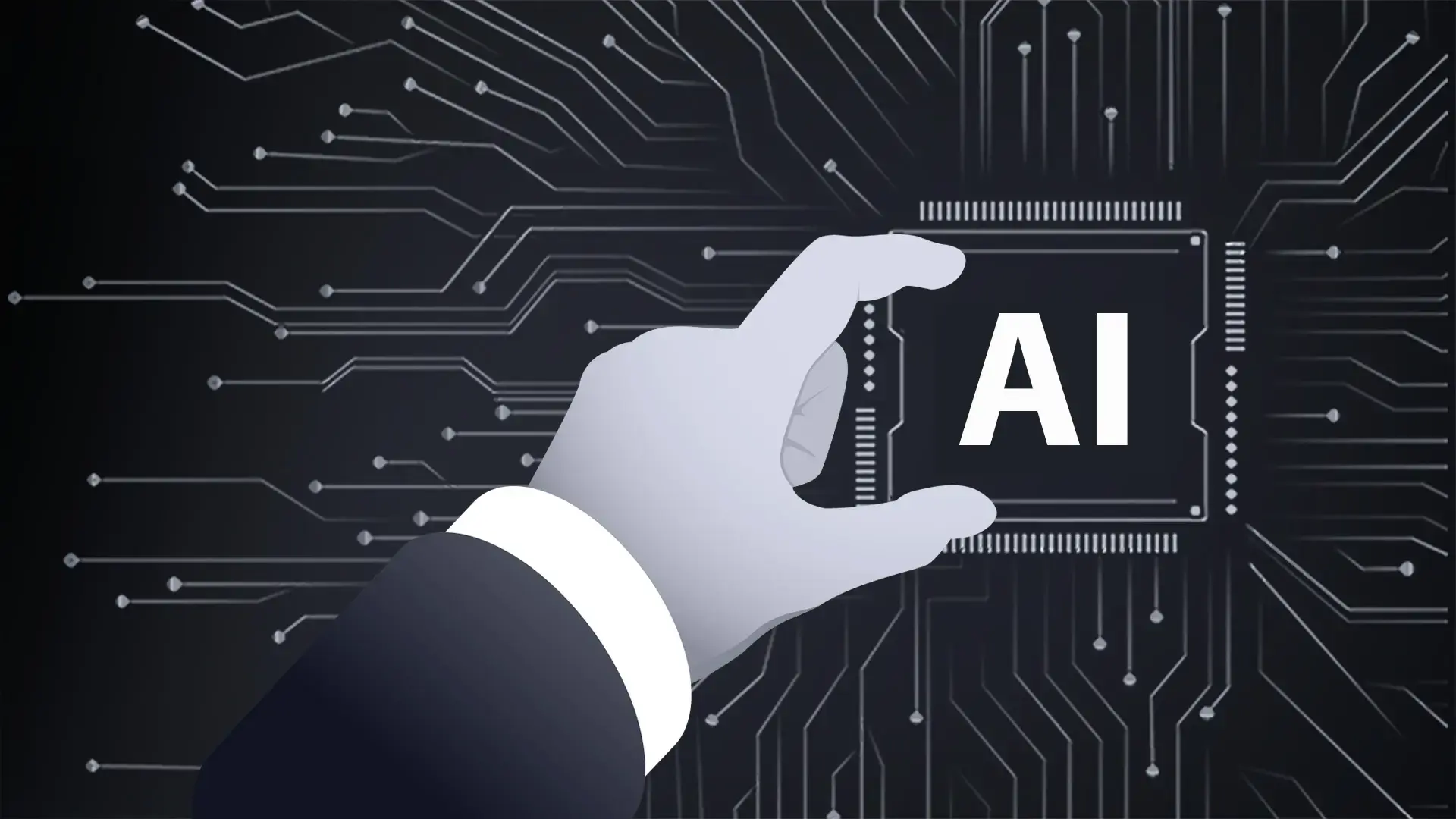
What Is Cucumber?
Cucumber is an open-source software testing tool written in Ruby; it supports Behaviour Driven Development (BDD). It offers a way to write tests that anybody can understand, regardless of their technical expertise. In BDD, users first write scenarios or acceptance tests that describe the behaviour of the system from the customer’s viewpoint, these are reviewed and signed off before developers write their codes. It allows automation of functional validation in easily readable and understandable format (like in simple English) which is useful for developers, testers, clients/customers etc.
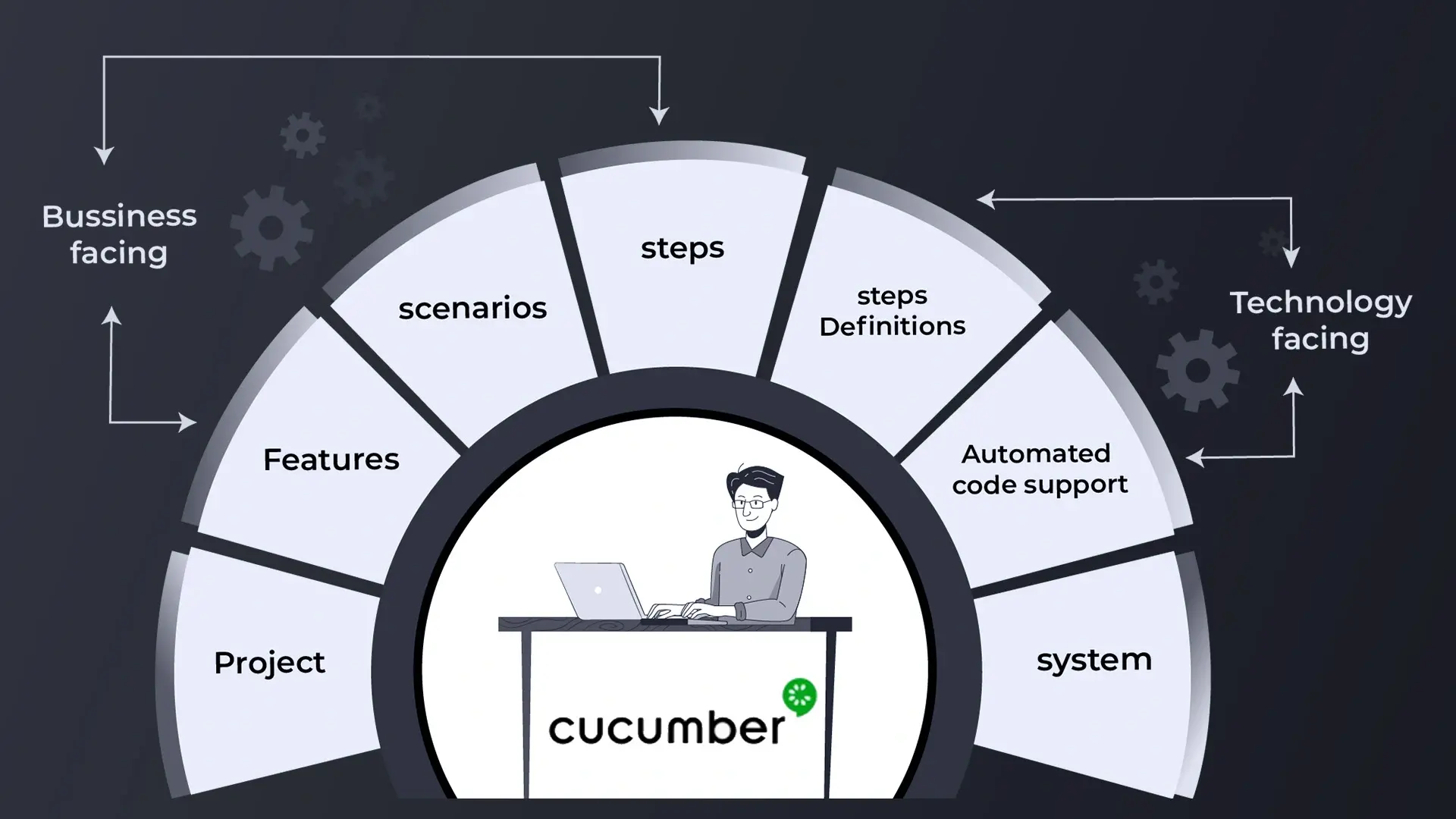
What Is Jasmine?
As a behaviour-driven development framework for testing JavaScript code, Jasmine does not depend on other JavaScript frameworks. BDD (behaviour driven development) tools, are great for testing complex patterns and functions JavaScript.


